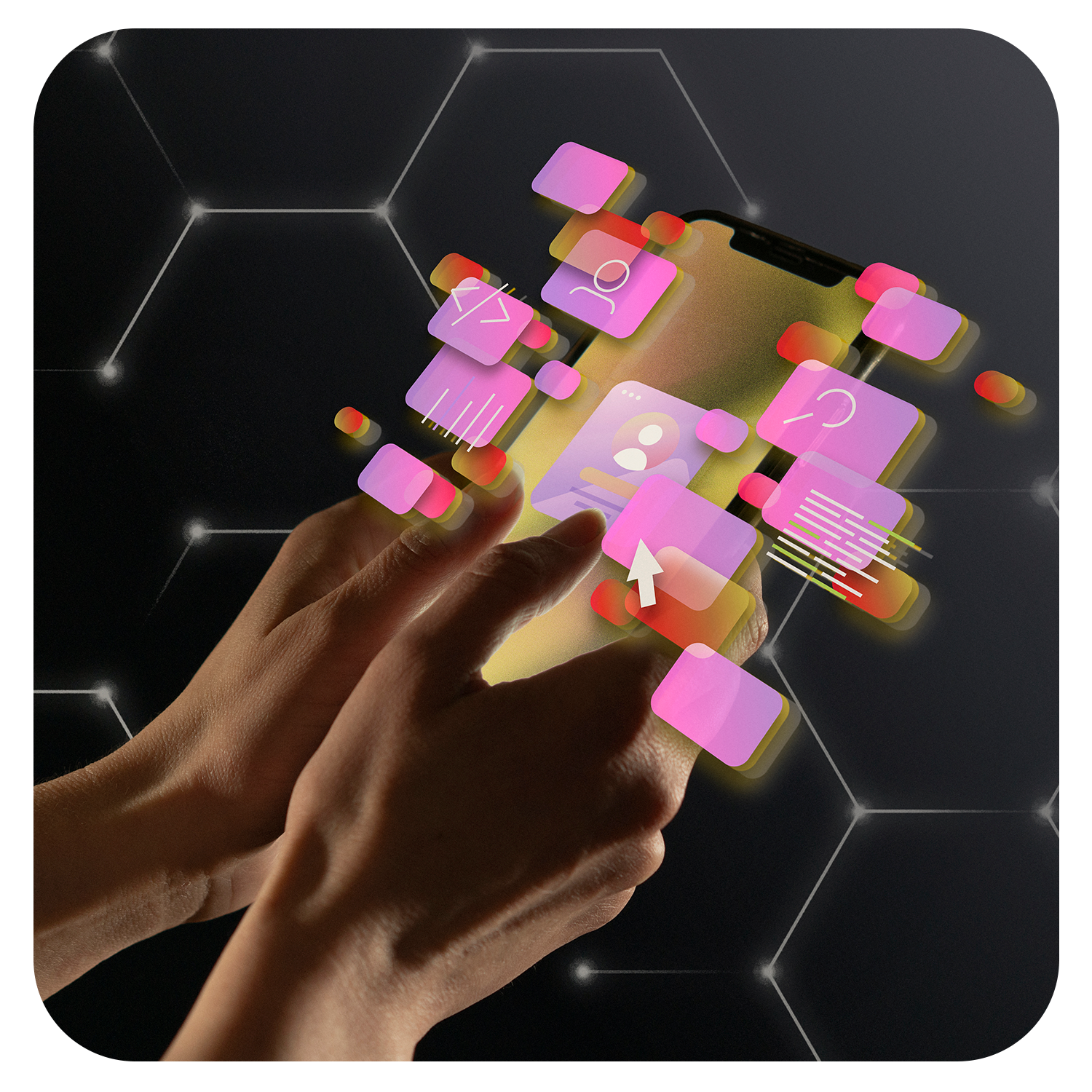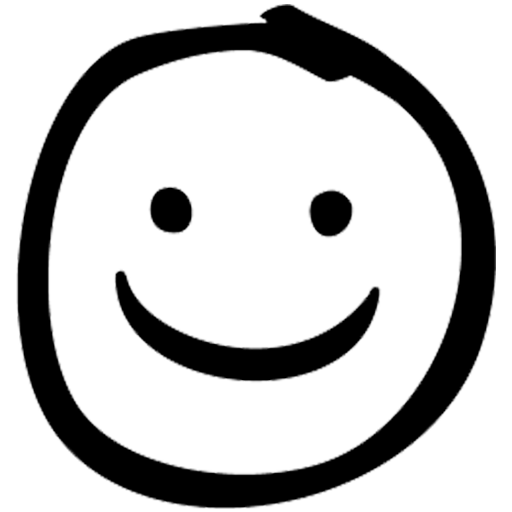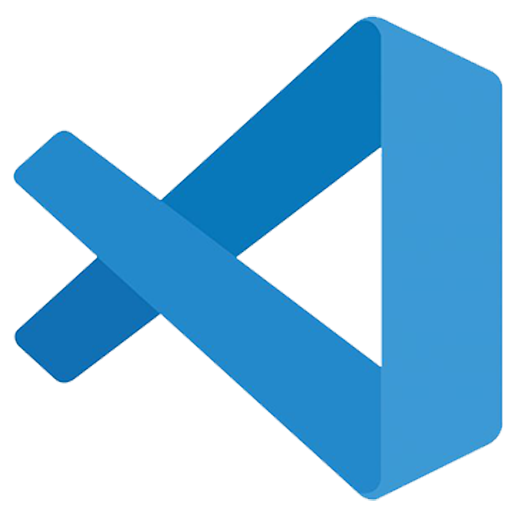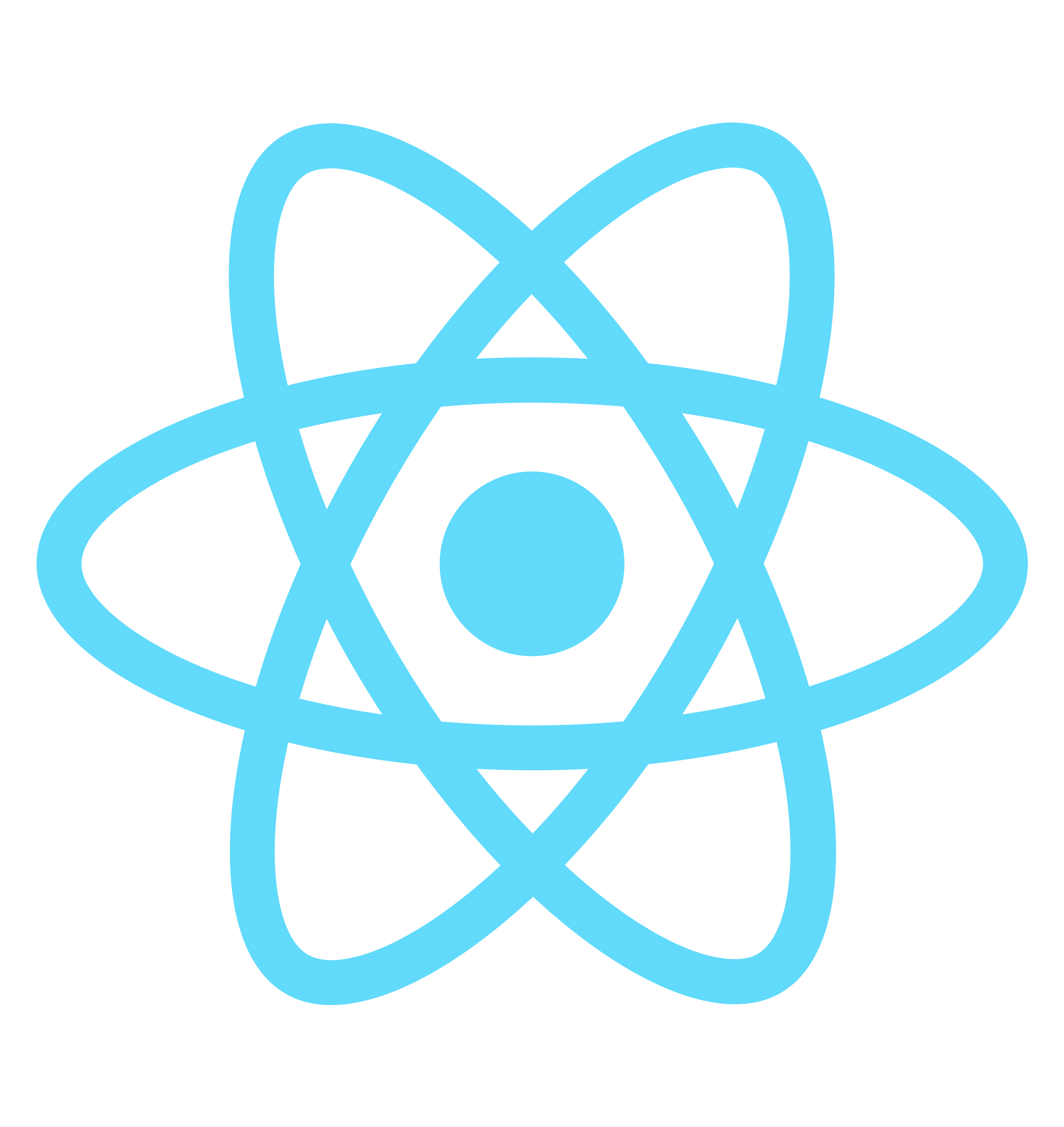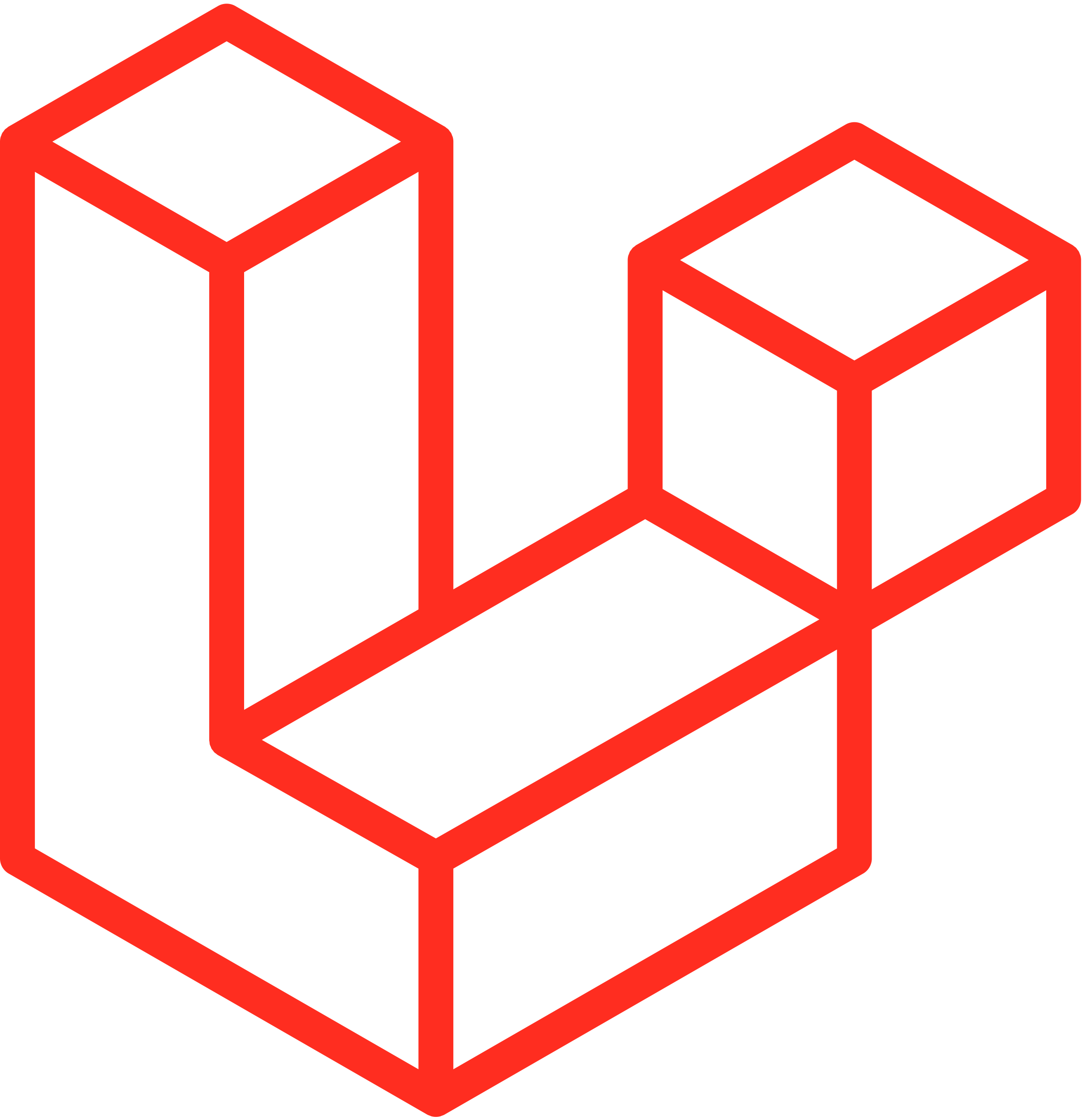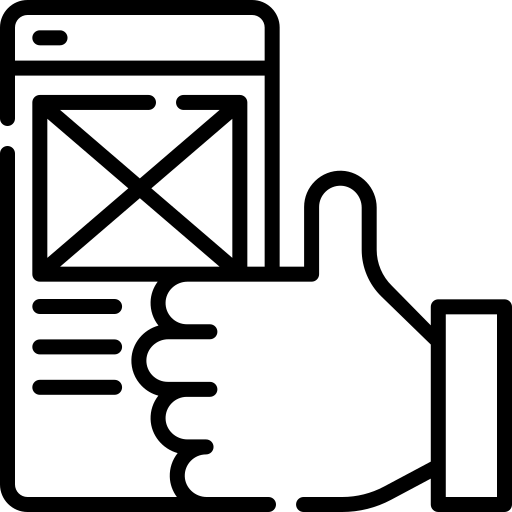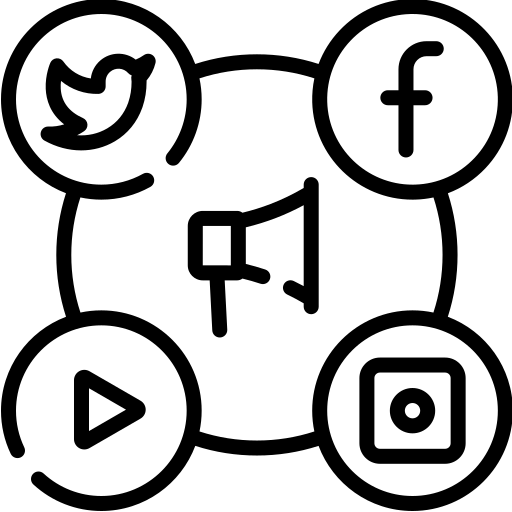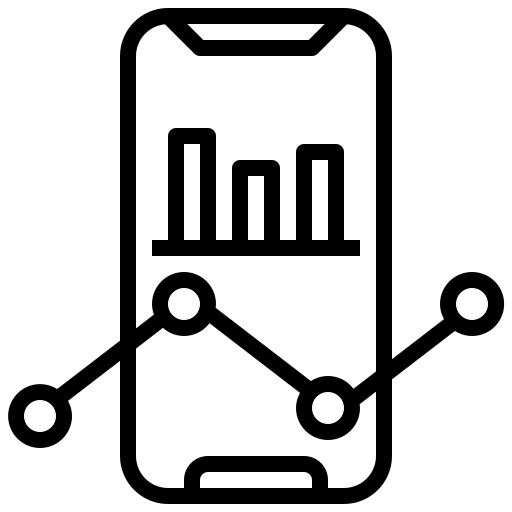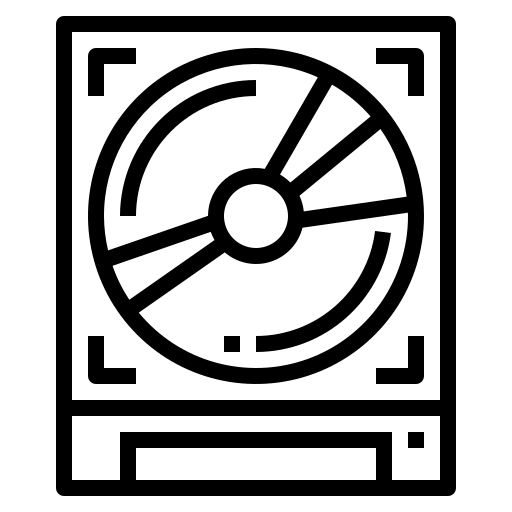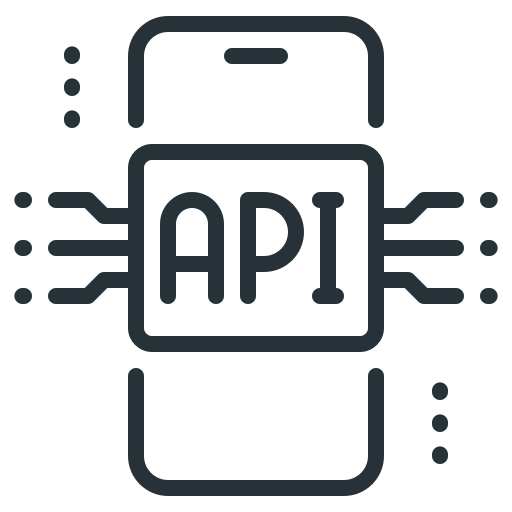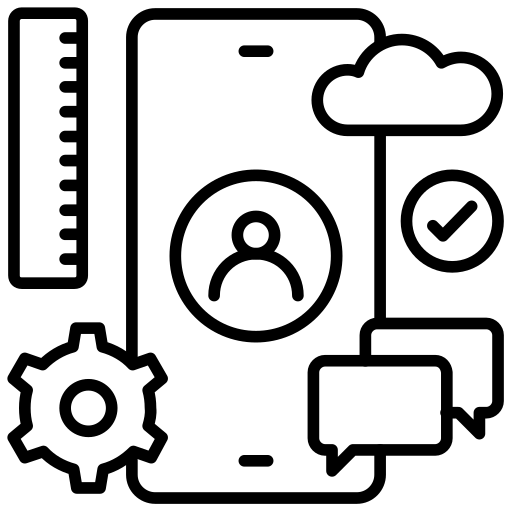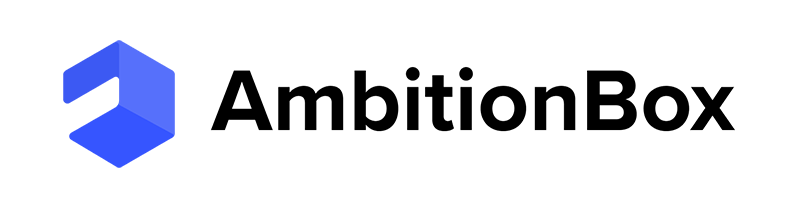Requirement Analysis
Requirement analysis is a crucial first step in the development process,
setting the foundation for a successful project. The process begins with
thorough communication with the client to understand their needs, objectives,
and expectations. This initial dialogue helps in defining the scope of the
project and identifying key functionalities.
The next step involves breaking down the project into smaller, manageable
modules or features. This helps in creating a clear roadmap for development
and ensures that each element aligns with the overall objectives. Prioritization
of features is often done in collaboration with the client to address their
immediate needs and provide value in the early stages of development.

Design
Designing a robust and efficient system is a pivotal phase in the
development process, shaping the blueprint for the entire project.
The first step involves translating the requirements gathered during
the analysis phase into a conceptual design. This involves defining the
overall system architecture, including the major components and their interactions.
Once the high-level architecture is established, the focus shifts to designing
individual modules or features. This step includes creating detailed specifications
for each component, outlining their functionality, inputs, outputs, and the interactions
between them. The goal is to ensure that each module operates seamlessly within the larger
system.
Security considerations are integrated into the design phase, with a focus on implementing
measures to safeguard the system against potential vulnerabilities. This may involve encryption
mechanisms, access controls, and other security protocols tailored to the specific requirements
of the project.Documentation remains a key element in the design phase, providing a
comprehensive
reference for developers and ensuring consistency across the development team. This includes
technical specifications, design diagrams, and any other relevant documentation
Technology we used

Prototyping
The first step in prototyping involves gathering detailed requirements
from the client and understanding their vision for the product. This
information is then used to create a basic outline or framework for the
prototype. It's crucial to focus on key functionalities and features that
will be showcased in the prototype.As the prototype evolves, more details
are added, and the fidelity is increased. This may involve incorporating
design elements, refining user interfaces, and enhancing functionalities.
User testing is an integral part of the prototyping process. It involves
putting the prototype in the hands of actual users to gather insights on
usability, identify potential issues, and validate the overall user experience.
The feedback obtained from user testing is invaluable in making final refinements
to the prototype.Once the prototype has undergone thorough testing and refinement,
it serves as a blueprint for the full-scale development phase. The detailed insights
gained from the prototyping process contribute to a smoother development process, reducing
the risk of misunderstandings and ensuring that the final product aligns closely with the
client's vision.
Technology we used

Development
Static website development involves creating web pages with fixed
content that remains unchanged unless manually updated. Unlike dynamic
websites, static sites do not rely on server-side processing or databases
to generate content dynamically. This simplicity offers advantages in terms
of speed, security, and ease of maintenance.One of the key benefits of static
website development is its faster loading times. Since each page is pre-built
and doesn't require server-side processing, users experience quicker access to
content. This is particularly important for user satisfaction and search engine
optimization, as faster-loading sites tend to rank higher in search results.
Security is another advantage of static websites. With no server-side processing or
database interactions, there are fewer vulnerabilities for attackers to exploit. This
makes static sites less prone to security threats, making them a preferred choice for
projects where robust security is a priority.Maintenance is simplified in static websites.
Since the content is fixed, updates involve directly modifying the HTML, CSS, or other
static files. This reduces the complexity of content management and makes it easier for
non-technical users to update and maintain the site without the need for a content management
system (CMS).
Technology we used

Build & Release
The Build & Release process in a development company is a meticulous and
essential journey that transforms code into a deployable product. It commences
with the integration of code changes, consolidating contributions from different
developers or teams. This collaborative effort is followed by an automated build
process, where the source code undergoes compilation, tests are executed, and the
necessary artifacts are generated.Continuous Integration (CI) plays a pivotal role
in this process, ensuring that code integration is a routine practice, preventing
integration challenges that may arise later in the development cycle.
The automated nature of the build process not only expedites development but also
enhances accuracy, minimizing the risk of errors.As the code is compiled and validated,
the Release Management team steps in to coordinate the deployment. This involves packaging
the application, versioning it appropriately, and preparing it for release. The meticulous
planning and execution during the Build & Release process ensure a smooth transition from
development to deployment, marking a significant milestone in delivering a refined and reliable
software product to end-users.

Support & Maintenance
Support and maintenance are the bedrock of a development company's
commitment to delivering enduring and reliable solutions.At the core
of this approach is vigilant monitoring, where the live systems are
continuously observed to detect any deviations from the expected performance.
Users' interactions and system behaviors are closely scrutinized to proactively
identify potential issues.Once issues surface, they undergo a structured process
of identification and logging. Each reported concern, whether it be a bug, performance
hiccup, or user-reported glitch, is carefully documented.
Support and maintenance are the bedrock of a development company's
commitment to delivering enduring and reliable solutions.At the core
of this approach is vigilant monitoring, where the live systems are
continuously observed to detect any deviations from the expected performance.
Users' interactions and system behaviors are closely scrutinized to proactively
identify potential issues.Once issues surface, they undergo a structured process
of identification and logging. Each reported concern, whether it be a bug, performance
hiccup, or user-reported glitch, is carefully documented.